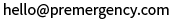Great visual design provides the learner with added context and a higher understanding of the material. They’re not just reading. They’re interacting and engaging, getting a clearer idea of the material at hand, so they can better draw connections and apply what they’ve learned. Design’s purpose is communication. Something as simple as showing a unique image on a slide with material, and showing that image again during the quiz, can cause the user to have a much higher comprehension of what they’ve learned. Visual Design is an essential part of Course Development.
It’s not just reading through slides—learners watch videos, listen to audio cues, interact with simulations, and actively engage with the content. Visual design acts as the guiding force, seamlessly integrating these elements to create a cohesive and immersive learning environment.
Let me tell you about the three C’s of Visual Design – Clarity, Consistency & Context
Clarity is extremely important. Value clarity over cleverness. It’s about distilling complex concepts into digestible visuals that facilitate understanding. We never want a screen to be too cramped with information or images. One big clear image to convey the general message of the slide is better than a bunch of little images scattered across it, which can be directionless, cluttered, and cause the learner to not know where to look.
If all images must be used, aim to guide the user’s eye purposefully, either by revealing images, or aligning them in a certain way. You can also ask yourself; can I break up the content into different slides or layers? This will give each point and image its own breathing room.
By allowing ample breathing room for each element and ensuring intuitive navigation, designers can prevent cognitive overload and foster a seamless learning experience.
Consistency serves as the backbone of effective eLearning design, promoting familiarity and streamlining the learning process.
Have structured templates and slides with the same layout. This is great for development time and learning. After the learner completes a longer unique interactive activity, or a couple of activities in a row, it can be a breath of fresh air to be greeted with the standard “Title / Text / Image 60/40 Layout”. They’ve seen this layout before, they know they’re about to take a breather, and can just read and absorb. Fostering continuity with a consistent design enhances retention and engagement.
The same goes for activities. If you’re utilizing a lot of basic drag-and-drop activities, have it be consistent. The Word bank and category areas are always in the same place. No need to mix it up.
Having consistent visual language throughout the course is also important. This can mean:
- Make sure the images/photography are high resolution.
- Make sure the style is consistent between images. If I’ve added a coloured border on 70% of the images in the course, and not the other 30%, what does that mean? Is it meant to signal something to the audience? Don’t leave it up for debate in the learner’s head.
- Avoid bouncing between multiple different art styles for imagery. Pick a style, or two max., to convey your content. Don’t use MS Paint clip art for one slide, a 3D rendering of a snowman, and then a screenshot of Shrek. If halfway through this blog post, I started changing the font size and colour, seemingly at random, it would look disjointed and sloppy. It will come off as low quality and without vision.
Context elevates visual design from mere decoration to a strategic tool for knowledge transfer. By now, it should be clear that the purpose of design is communication. We’re using design to facilitate the communication -transfer- of information to the learner.
By aligning imagery and themes with the course content, designers can enhance comprehension and retention. Whether it’s integrating historical motifs into a history course or utilizing industry-specific visuals in professional training modules, thoughtful design choices reinforce learning objectives and immerse learners in relevant contexts.
However, it’s crucial to strike a balance— don’t use a Rainbow Unicorn motif for a medical training course.
As with any set of guidelines, the Three C’s of visual design are not rigid rules – they can be bent and broken. Of course, you can tactfully have more than one image on a slide without a learner getting confused, and there are instances when switching up an established layout can be beneficial, but, if you keep these in mind when designing a course, you should come out with something that will wow your learners.
Visual design serves as a cornerstone of effective eLearning experiences, allowing your course to become a powerful tool for communication and engagement. By prioritizing clarity, consistency, and context, designers can craft immersive learning environments that resonate with learners and foster knowledge acquisition.
So, keep the Three Cs in mind to optimize your results and create innovative and engaging courses.